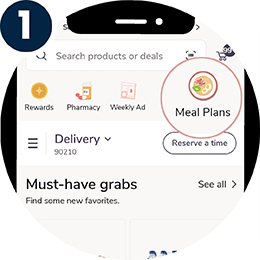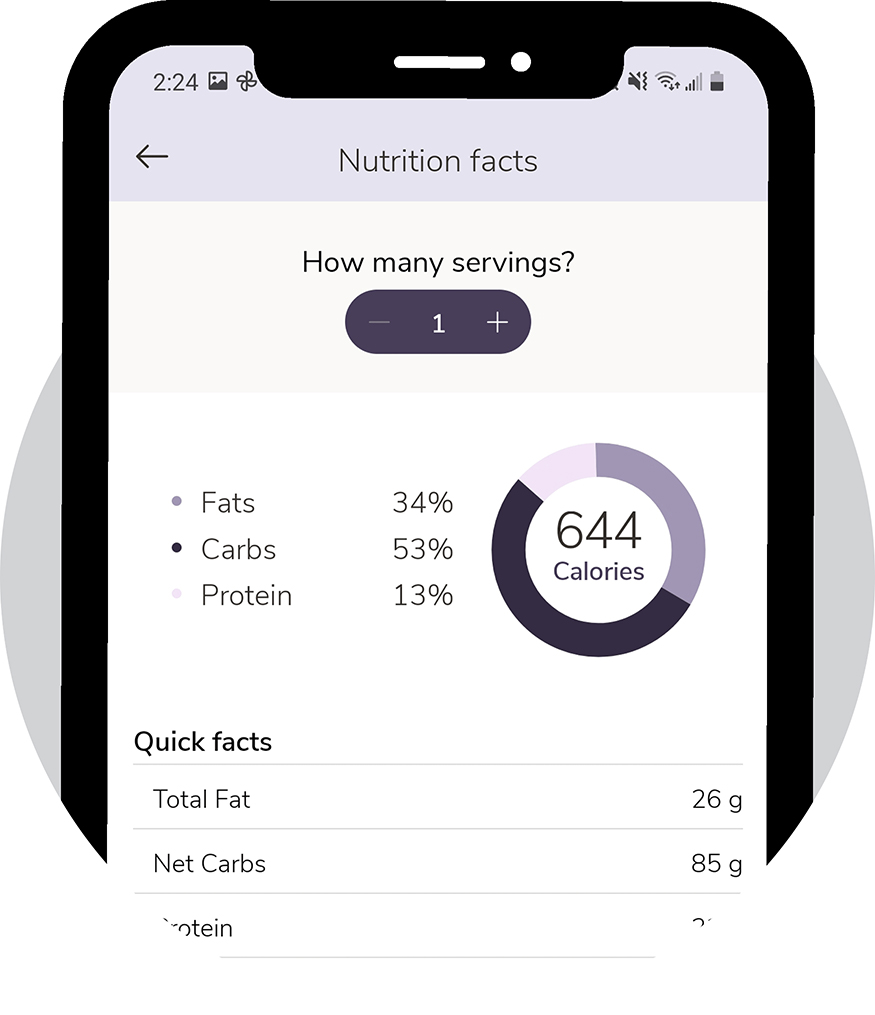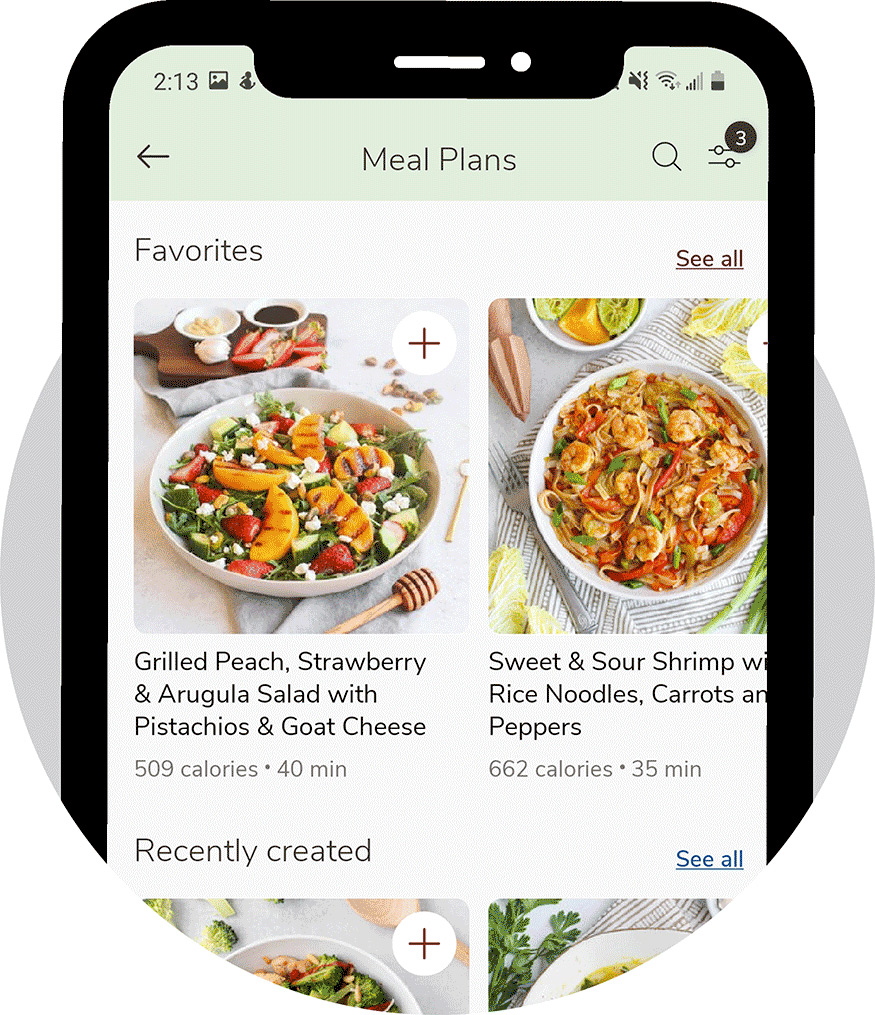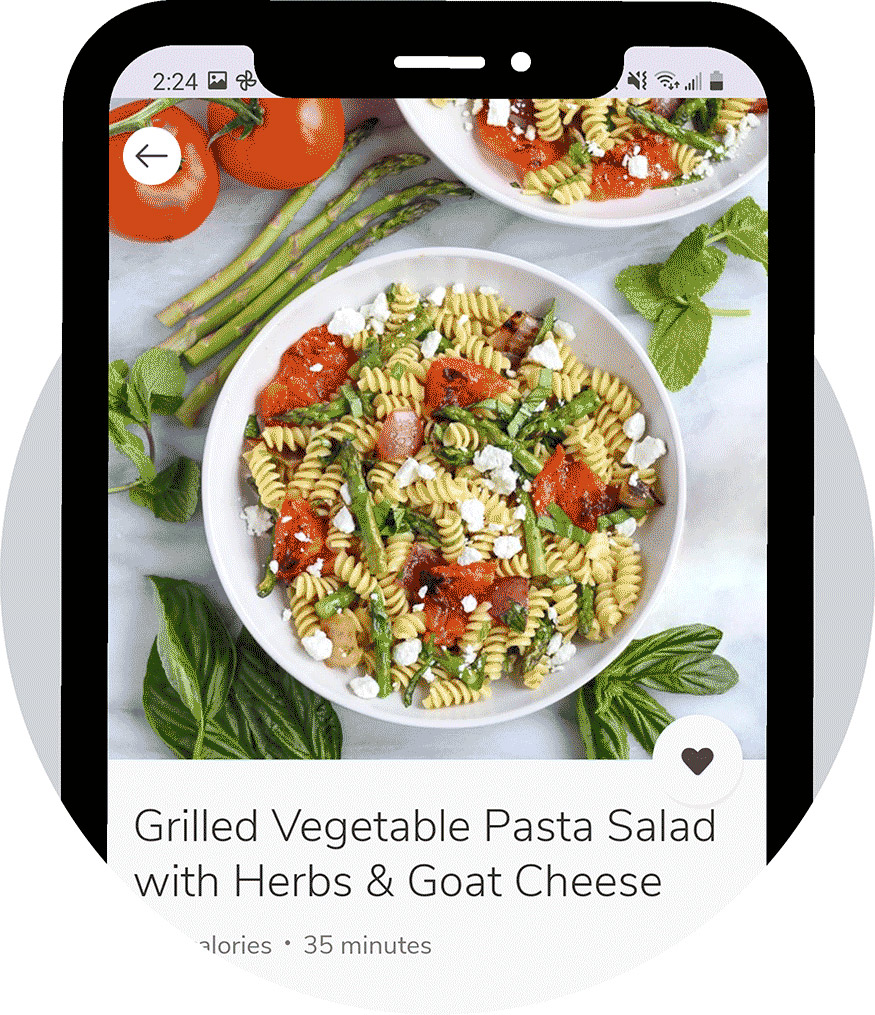What does the Haggen meal planning feature do?
Meal planning makes it easy to plan, shop, and prepare delicious, healthy meal options. It offers over 900 shoppable recipes, which can be filtered by dietary preferences, restrictions, and any food dislikes. Meal planning helps you find inspiration with exciting new breakfast, lunch, and dinner recipes for an entire week. On top of that, with the app you get high-quality, clear instructions with hands-free, step-by-step walkthroughs while cooking. The walkthrough also includes the ability to activate built-in cooking timers for even greater convenience.
What makes Haggen Meal Plans' recipes unique?
Cooking instructions are simple to follow, and generally take only 30-45 minutes to complete. The tool asks a few basic questions about how you like to eat, and presents recipes that match your lifestyle and dietary preferences:
Multiple regional cuisines: Thai, Italian, French, American, etc.
8 diets: classic, vegetarian, vegan, keto-friendly, paleo-friendly, carb-conscious, flexitarian, and pescatarian
12 dietary restrictions: shellfish, gluten, peanut, soy, dairy, etc.
Food dislikes: over 270+ options
How does hands-free cooking mode work?
Hands-free cooking mode means you don’t get any food on your device during the recipe walkthrough. Simply wave your hand over the front-facing camera to move from screen to screen. (Excluding certain Samsung devices.)
Where can I find the recipes when it comes time to cook?
The cooking mode can be accessed for your planned recipes under “My Meals” on the Meal Plans homepage.
Can I mix recipes and other items in a single cart?
Yes, you can add recipe ingredients and additional grocery items to the same cart.
What if I already have some of the ingredients on hand?
While you’re building your cart or at checkout you can review your selections and remove any items you already have.
Can I purchase recipe ingredients for delivery or pickup?
Yes, you can choose delivery or pickup during checkout, if available.
Can I purchase recipe ingredients in-store?
Yes, select a recipe and tap “Add ingredients to My List” to create a digital shopping list to use in-store.
How do I find recipes that use ingredients I already have on hand?
The recipe search feature helps you find recipes based on items you already have. Search one or more food items to get a list of matching recipes.
How does meal planning help reduce food waste?
Meal planning allows you to choose the right amount of food you’ll need each week. The shoppable recipes align with supermarket quantities to help reduce food waste.